Today, everyone searches for businesses online. Hence an online business and a successful business blog is more relevant today than a few years ago.
Not only does a business blog help you create online visibility, it also drives traffic to your business and generates leads. A business blog is even more important for niche service-based business startups where people need to be educated about the problem and the benefits of the solution they provide
A study by Content Marketing Institute found that 86% of B2B marketers in organisations with 1000+ employees use blogs as part of their content marketing strategy.
Whatever may be the size of your business, a business blog helps small, medium and large sized enterprises alike.
Apart from generating revenue and sales, a business blog also helps in nurturing customer relationships and helping with customer education and support.
In this article, we will look at various business blogging tips and tricks and how businesses can leverage a business blog to attract maximum benefits.
Also Read: How to Increase Website Traffic Organically
Why do We Need Business Blogging
Let us first go back to the history of business blogging to understand why a business blog is more relevant in the current times.
In the initial times where business blogs were slowly becoming the norm, it was found that businesses with blogs had a whopping 434% more indexed pages than those without.
As businesses kept sharing their knowledge through their blogs, they realised that 47% of buyers checked out 3-5 pieces of content before even talking to a sales rep (DemandGen, 2016)
By creating helpful content, these companies showed off their expertise and built trust with their audience. And to top this, it was found that, content marketing costs 62% less than traditional marketing and brings in about three times as many leads (DemandMetric, 2017).
The smartest businesses also figured out that companies with more than 16 blog posts per month got about 4.5 times more leads than those with 0-4 monthly posts (HubSpot, 2015). They started adding calls-to-action and awesome resources to their blog posts, generating leads and guiding visitors through the sales process.
Well, that’s how business blogging started.
Fast forward to today, 70% of consumers prefer getting to know a company through articles rather than ads. With more and more people turning to the internet to find products, services, and information, a well-crafted business blog becomes an absolute necessity for any company in the digital age.
Well, you may be here because you want to start a business blog or the business blog you already have doesn’t give you much traction.
Either way, in this blog, we will discuss business blogging tips and tricks to make your business blog more efficient and successful.
Business Blogging Tips and Tricks
Know Your Audience

You cannot sell your product or service to anyone offline. You need to understand your target market. The same applies to online marketing. When you write content, you write for an intended target audience. Hence, you use the tone and style of content that is applicable to your target audience.
If you don’t have a defined audience, you need to research and create a user persona to understand better about your audience.
Include the following information in your user persona details
Name:
City:
Profession:
Hobbies
Pain Points
Gathering this information will help you choose topics to write about and create a blog that your customers will care about.
Conduct Keyword Research
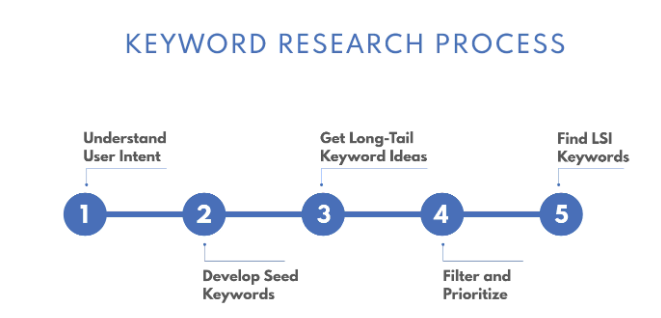
The next step you do once you know how your audience is to understand their search intent and brainstorm for possible keywords they may be searching for online. Select keywords that are not only informational but also address their pain points exactly.
For example, when someone searches for “How to train your team to be more productive”, the search intent denotes that a person is having problems in training their team.
When you address these pain points in the content, and then provide a solution for their pain points, then your audience has a better chance of converting
For eg; a life coach that helps your team be more productive
Or an ORM software that helps in productivity and managing resources better
Hence selecting the right keywords -> Addressing the pain points in the content -> Providing Solution for the problem -> Right CTA gives you the right blogging formula to success.
Also Read: How do You Write SEO Content
Create a Content Outline
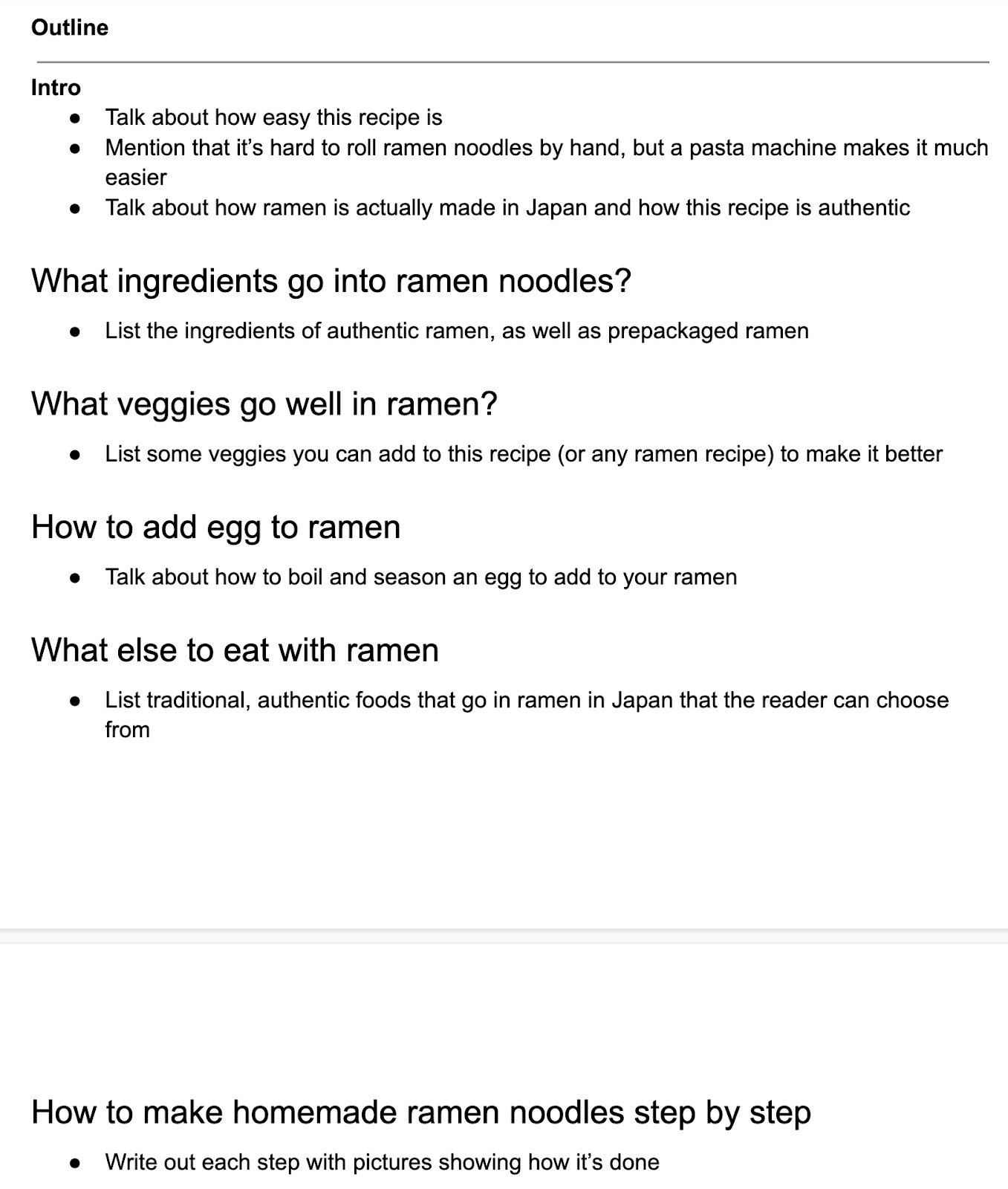
Once you have selected the focus keyword for your article, the first thing to do is to come up with a set of secondary keywords to be used in subheadings.
For example, if you are writing a blog on “ how to make money blogging”, then suitable side topics could be
“How to make money blogging for beginners”
“How to make money blogging with Google adsense”
How to make money blogging with affiliate marketing etc.
These ideas are just picked up from the focus keyword in Google Auto Suggest.
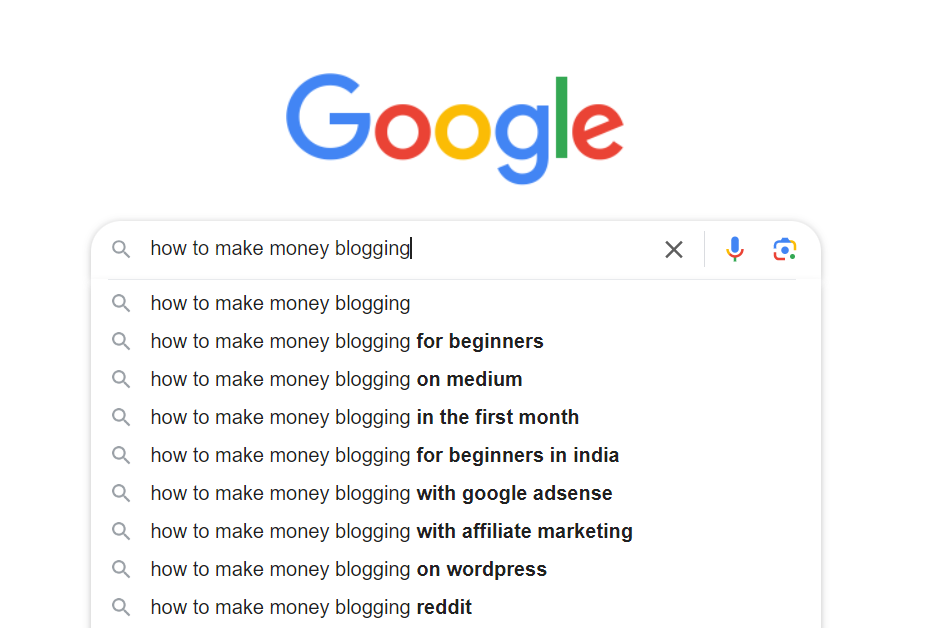
You can also pick up ideas from a keyword research tool by typing in the main keyword. In our case, it is “how to make money blogging”
Let us use AHREFS for this case

These are the secondary keywords for our input keyword. Make sure to select keywords that address the search intent and also have low competition.
You can also get more ideas from “People also Ask”
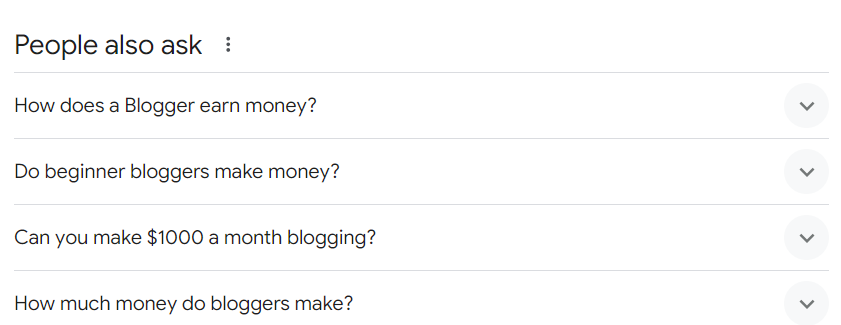
Related: How to Do SEO Keyword Research in 2024
The answers to these questions can be introduced in your blog to make it more intuitive and informational. Now that you have enough keywords/subheadings to target for your blog, create a content outline incorporating questions, keywords and FAQs for your blog. Make sure that the blog is of the right length to address the search intent completely.
Use Catchy Titles and Optimise Meta Tags
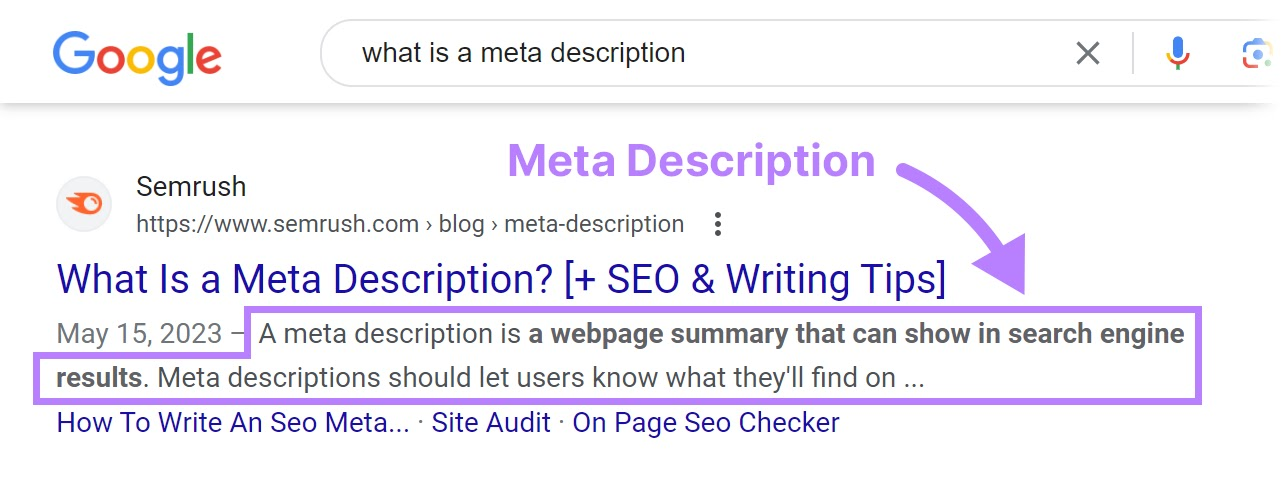
Optimising your blog is one of the most important business blogging tips and tricks. Once you have all the subheadings ready, make sure to address the user’s questions and make the blog as detailed as possible. When your blog is detailed and addresses the user’s queries, the bounce rate also improves and this gives a signal to Google that your blog is useful to readers.
The more time the users spend on your blog also improves their chances of conversion for your CTA.
Optimise your blog with necessary keywords throughout the article as naturally as possible. This also gives a signal to search engines that your article is relevant for the keyword being searched.
The main keyword that you select should be found in the post’s title, at least one heading, and once or twice in the body of the blog posts. Secondary keywords should appear in headings and the body of the post.
Do not add keywords randomly or in sentences where they don’t fit organically; this is known as “keyword stuffing” and signals to search engines that your site is not trustworthy.
The written post isn’t the only place where you should use keywords. They should also appear in the following places:
- The URL of your post
- Your blog post title
- Image names
- Image descriptions
- The meta description of your post’s content
When you optimise all these places, you send multiple signals to search engines and make it easier for them to direct customers to your blog.
Use Visuals and Videos for Better Engagement
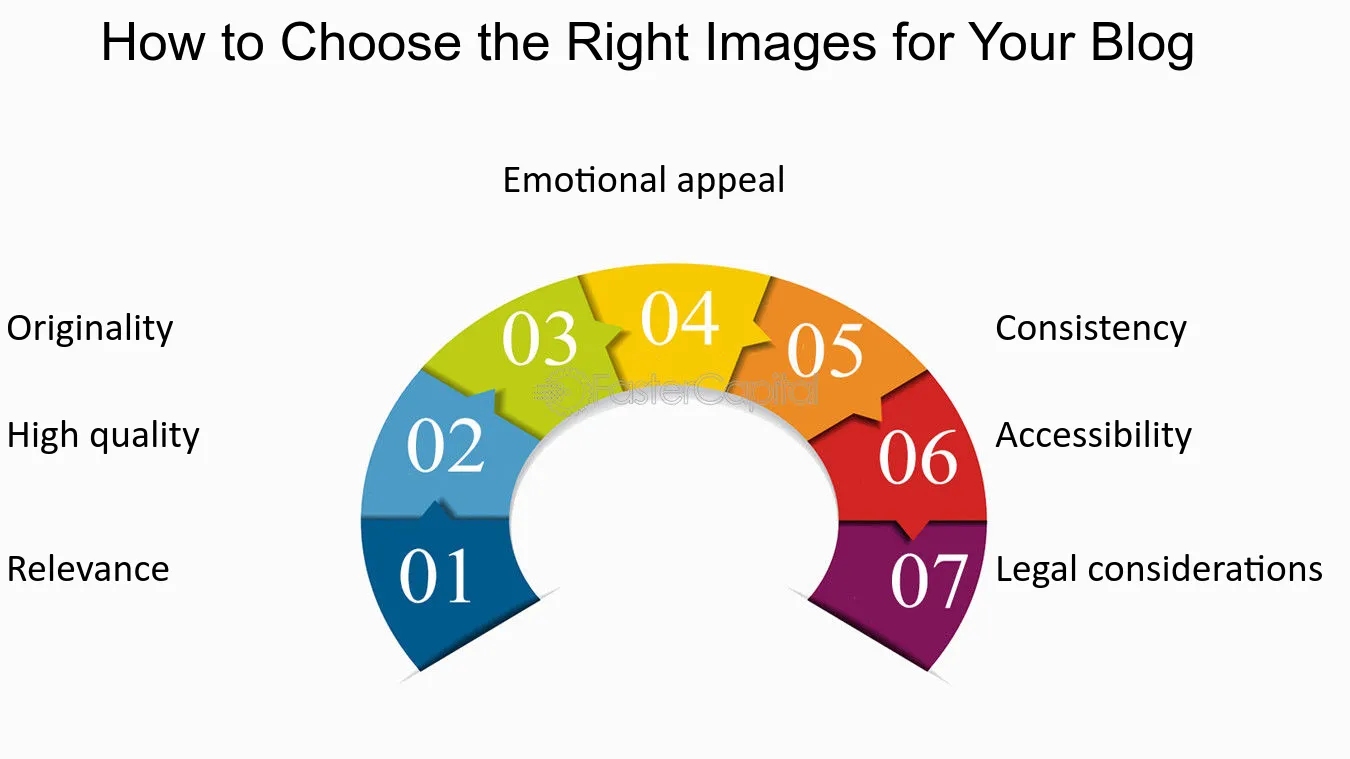
One simple technique to convert potential readers into actual customers is to make your blog visually rich with images, videos and multiple references. When information is presented in a visual manner, it makes it easier for the readers to understand.
Also embedding videos in your blog where appropriate makes it engaging and keeps visitors in your blog for longer. This is also a good way to boost search engine rankings.
Promote Important Pages Through Internal Links
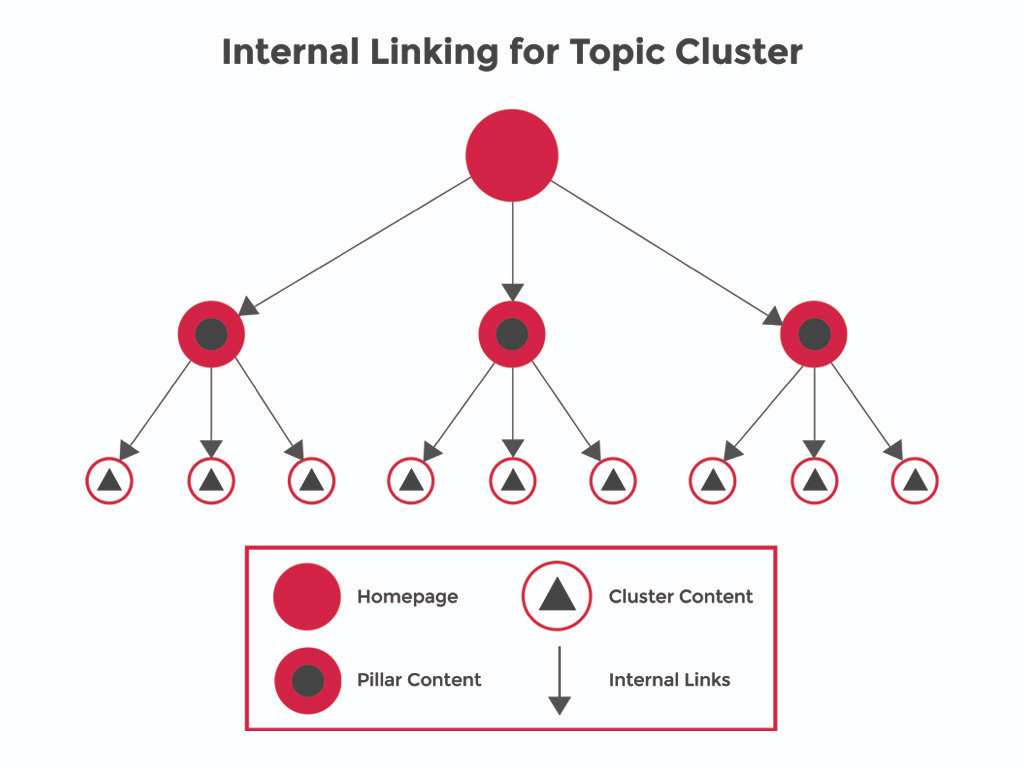
The primary purpose of a business blog is to get leads, conversions and sales for your business. When your customers read the article and you provide useful information by addressing the search intent, you can direct them to other blogs or to your service/product pages.
When they show interest in a particular product or enquire about a service, they then become your potential leads, At this stage, your blog has achieved the purpose and your readers reach the next stage of the funnel either through your email marketing list, subscribing to a newsletter or booking a consultation call for your services.
Thus adding internal links to your important pages and adding a CTA is quite important for users to convert. Adding internal links also adds structure to your website making it easier for search engines to crawl your site. Thus, adding internal links is an important SEO strategy to help both users and search engines benefit from your blog.
Also Read: What is Link Equity in SEO
Include a Call to Action

Including a strong Call to action (CTA) at the end of your article encites your readers to take the next step in the marketing cycle.
Here’s an example of how we could wrap up the article with a strong CTA:
Ready to boost your SEO performance with a strategic Data-Driven SEO model? In this comprehensive SEO ranking formula ebook,
You’ll learn how
- Select the right search queries to target instead of just individual keywords
- Optimise your on-page elements like titles, headers, and meta descriptions for maximum impact
- Take advantage of personalised local search results to attract nearby customers
- Build high-quality backlinks that demonstrate your site’s authority and relevance
- Create compelling, valuable content that engages users and earns natural links
This CTA does a few key things:
- Starts with a question that identifies a desired outcome the reader likely wants
- Offers a specific, free resource that helps the reader accomplish that outcome
- Clearly outlines the benefits the reader will get from the resource
- Ends with a direct command to take action and get the resource now
The CTA aims to seamlessly transition the reader from the informative article to a logical next step – accessing a hands-on resource that allows them to immediately implement what they just learned. The goal is to convert readers into leads and guide them further along the marketing funnel with a strong CTA.
Respond and Engage with Your Blog Commenters
Your work does not end right when you hit on that “Publish” button. You need to check for blog comments and engage with prospective leads and answer their queries. Publishing blog comments also gives a strong engagement signal to Google that your blog is being liked by users and hence will have better ranking signals.
Responding to blog comments is a critical aspect of managing a successful blog and it offers several benefits.
When readers see that you actively engage in the comments, they’re more likely to leave comments themselves. This creates a virtuous cycle of engagement that can help your blog grow.
Use the Blog to Become a thought Leader

Using your blog to establish yourself or your brand as a thought leader is a smart strategy. By consistently publishing high-quality, insightful content that showcases your unique perspective and expertise, you can build credibility, trust, and influence in your industry. To achieve this, focus on your niche and provide original insights backed up by data, research, case studies, and examples. Consistency is key, so publish new content on a regular schedule to keep your audience engaged and continually reinforce your expertise
Promoting your content on social forums, and through email newsletters also establishes you as a thought leader. The key is to write original, in-depth content that gives unique insights and not repurposing content that is found elsewhere.
By using your blog as a platform to consistently share valuable, original insights, you can gradually build a reputation as a go-to expert in your field, leading to new business opportunities, partnerships, media coverage, and more.

